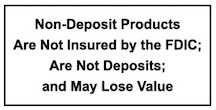DEBIT CARD CONTROL. ANYTIME. ANYWHERE.
Instantly protect yourself from fraud by customizing debit card controls and real-time alerts right within the FNBOTN Mobile app. Take control of your debit card and help prevent fraud by downloading the FNBOTN Mobile app today.
*Additional data plan and text messaging charges may apply through your wireless phone carrier.
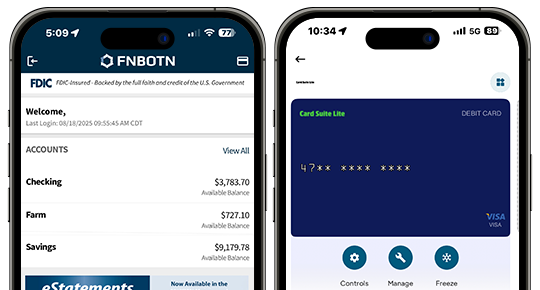
Debit Card Controls & Alerts
Access Debit Card Controls and Alerts by clicking the card icon in top right corner of the FNBOTN Mobile app.
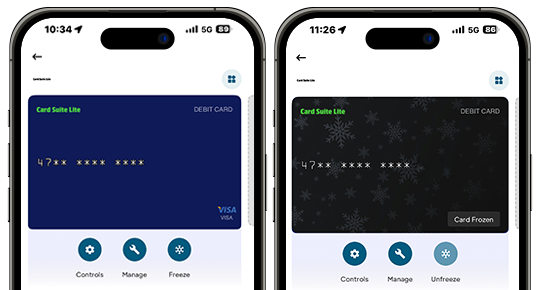
Turn Debit Card On/Off
Lost or Stolen Debit Card? Tap the Freeze icon to turn off your debit card. If card is found, tap the Unfreeze icon to turn the card back on.
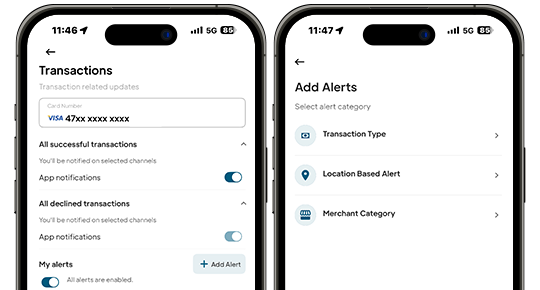
Receive Real-Time Alerts
Receive real-time push notifications on your phone.
Choose to be alerted on all purchases or specific purchases, such as:
- Transaction Types
- Location Based
- Merchant Category
- Transactions exceeding established threshold amount
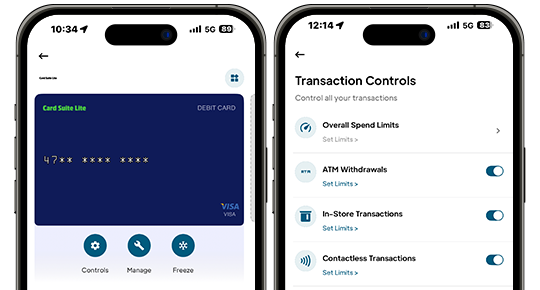
Establish Spending Limits
Trying to stay on budget? Tap on the Controls icon and then tap Transaction Controls. Set a dollar threshold for purchases.
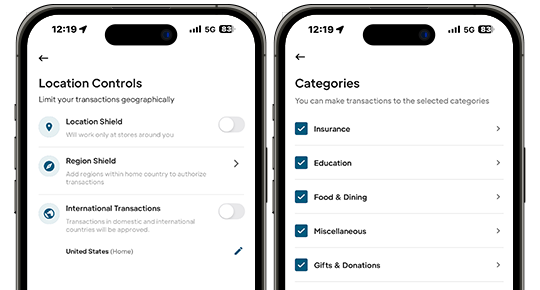
Location & Merchant Controls
Control where your debit card is used. Block international purchases or create specific “regions” where your card purchases will be accepted.
In addition, limit the types of merchants your card can be used at.
Merchant Control Categories Available:
|
|
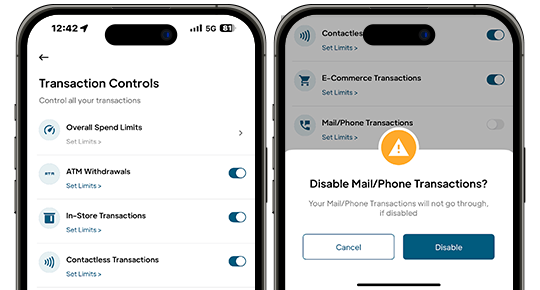
Transaction Controls
Allow transaction types that are unique to you and turn off those that are not.
For example, if you don’t want to allow Mail/Phone transactions using your debit card, simply toggle Mail/Phone Transactions to off.
Transaction Controls Available:
- ATM Withdrawals
- In-Store Transactions
- Contactless Transactions (Tap to Pay)
- E-Commerce Transactions (Online)
- Mail/Phone Transactions
- Autopay Transactions
- Other Transactions (transactions not matching the above noted categories)