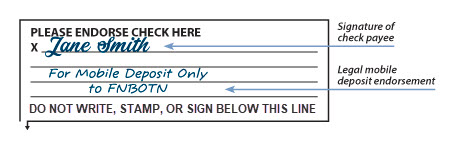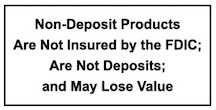DEPOSIT YOUR CHECKS ANYWHERE....ANYTIME!
Your to-do list just got a little shorter! Save a trip to the bank by depositing checks through the Mobile Deposit feature in the FNBOTN Mobile app. Connect to your money by downloading the FNBOTN Mobile app today.
*Additional data plan and text messaging charges may apply through your wireless phone carrier.
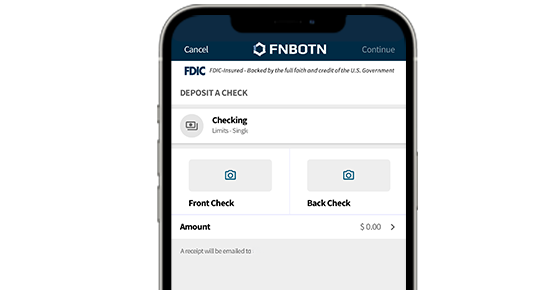
How do I deposit a check using Mobile Deposit?
- Endorse the back of your check with:
“For Mobile Deposit Only to FNBOTN”
- Log in to the FNBOTN Mobile app.
- Tap the
menu button at the bottom of the screen.
- Follow the prompts:
- Read the FI Notice and click “Continue” in top right corner.
- Tap “Deposit a Check.”
- Choose the account to which you wish to deposit to
- Take a picture of the front and back of your check.
- Enter the amount of the check you are depositing.
- Verify your information and tap “Approve.”