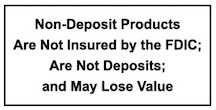PAY BILLS. ANYTIME. ANYWHERE.
Bill Pay is a fast, convenient, and secure way to pay bills. Easily schedule your future, recurring, and one-time payments. Want to know the best part? It’s all done in one secure place within the FNBOTN Mobile App.
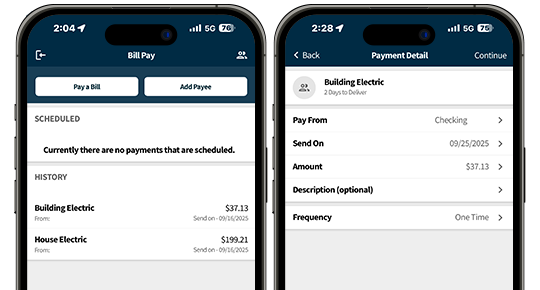
How do I pay a bill using Bill Pay?
- Log in to the FNBOTN Mobile app.
- Tap the
at the bottom of the screen.
- Tap “Pay a Bill.”
- Choose the Payee.
- Enter the payment details:
- Pay From: Choose the account to pay from.
- Send On: Choose date to send the payment.
- Amount: Enter the payment amount.
- Description (optional): Enter a payment description.
- Frequency: Choose how often the payment should be sent.
- Tap “Continue” in top right corner.
- Tap “Approve Payment” at bottom of screen.
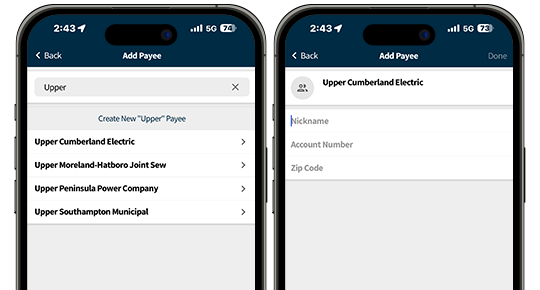
How do I add a Payee?
- Log in to the FNBOTN Mobile app.
- Tap the
at the bottom of the screen.
- Tap “Add Payee.”
- Begin typing the name of the Payee in the search box. As you type, available Payees matching the text will appear. Choose the appropriate payee.
[Note] If the Payee is not listed, click “Create New ‘[Name of Payee]’ Payee.” - Enter the Payee details:
- Nickname: Enter a nickname for the payee.
- Account Number: Enter the account number on your bill from the payee.
- Zip Code: Enter the billing zip code.
- Tap “Done” in top right corner.